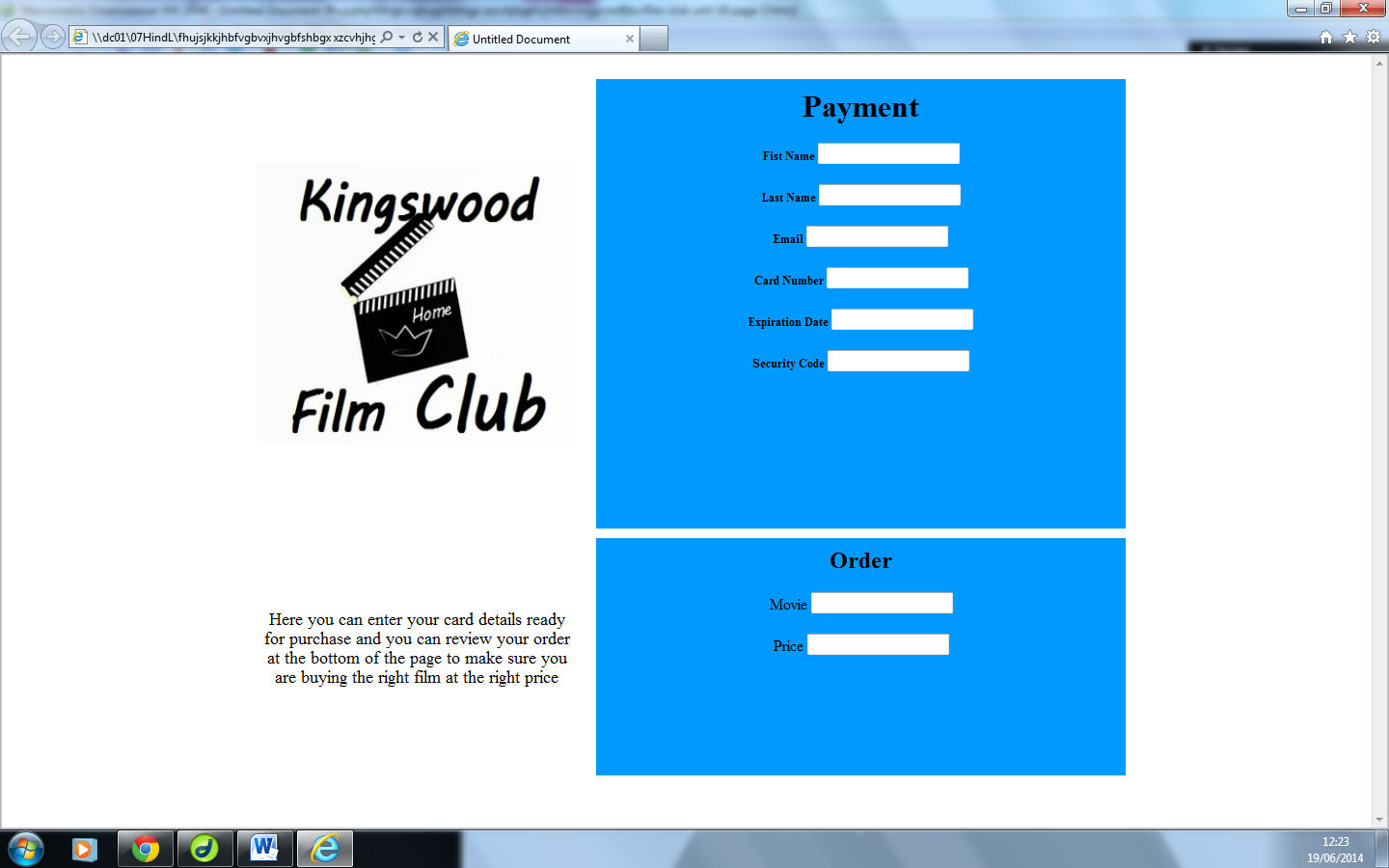Download speed
we have to make it so the websites have everything they need but not too much because if we put too much data on the website then it can make it take longer to load because if someone has a slow download speed they not be getting all of the data instantly so it can make it so the site runs slow and we also have to think about the file types that we use because if we use files such as vector images it will make it so they are larger than they need to be because we could use a jpeg and have the same quality for the viewer and it will be quicker to load
Device
The devices that can be used range from mobile devices and handhelds to desktops and laptops and even other devices such as smart TV's every device that you use can vary in screen size and resolution and they can have different limits on the data that they can upload and download and the information that they can process
Age of equipment
equipment will have different strengths and weaknesses and this can be affected by the age of the equipment because older equipment can have slower processing speeds and it can have worse resolution and it can have a low cap for the limit of data that it can download so some websites might not be able to load on a older computer system
Browser
the internet browser that is being used can effect the files you can use and if the browser is not compatible with the files it could cause errors during the loading process. using more user friendly and more well known browsers for example Google chrome or Firefox can sometimes solve this issue. sometimes "third party software" is required , for example if you play an internet game called runescape it requires java so to be able to play the game on the website you need to either download java or update the java you currently have
Bandwidth
bandwidth is what determines how much people can download and use the content on your website. having a bigger band width will make sure that your website can be used more however as the website owner you will also have to pay more unless you own you own dedicated servers. even if the user has amazing internet if you as the website owner have a low bandwidth it will restrict how fast the user can download content.
Hits
The more hits your website means your website has more requests to the websites server. the more people using the server the slower the website on the server will be able to run. sometimes if there is allot of traffic it can cause the site to have errors such as crashing and it can cause the site to go down so no one can use it
File types – example of usable types
not all browsers can load all file types which can cause some issues for users. this is something that the webpage creator should take into consideration when creating his page and choosing what file types to include like audio and video plus many more.
Bitmap
bitmap images use's small pixels to forma image as a whole, people use these as the images can provide a detailed image with a wide range of color. bitmaps take a while to saver because they are saving images pixel by pixel. you can tell when a image is a bitmap because when you enlarge the image it will become rather pixelated.
JPEG
JPEG images are the standard images that everyone will have access to the have a smaller size than vector images and the quality can hold up on websites so they are the most commonly used file for images on websites
Vector
Vector images are larger than JPEG images but they are smaller than Bitmap vector images have high quality so are often used as covers or the main eye catching image on a site because of how crisp they can look but they are not used through out
MP3
Mp3 is a audio file that is commonly used and is often the first format for audio you think about it is mainly used for music files, mp3 files are useful files due to them being small files and also having a good download time due to how small they are this makes it so if you are allowing people to download the files from your website mp3 are small so it will take longer before the websites download limit is reached
AVI
AVI files are video files, they are used on windows software mainly. these file types do not take up alot of memory which make AVI the preferred file type to the SWF file type.
As the creator of the website you will have to consider that the more there is for the user to download the more time it will take for them to get on the website and even make the website run slower than other perhaps competitive websites.
Hacking
hacking is a big problem for websites especially those that have there customers personal details such as eBay that is why there are many methods to stop people from getting access to the data for example the site can have fire walls that can stop any malicious software that is trying to gain access to the customer information
Identity theft
identity theft is when someone takes the personal information of someone else and the can use this to get into there personal files and gain information such as bank details and personal emails this can cause problems with information being shared with a 3rd party and money could be taken from your accounts so websites will need to be ready for things such as identity theft so they can stop it this can be done through firewalls and SSL
Viruses
viruses are usually found in downloadable files or emails that you find around the internet.(of course at the time no one knows they are viruses hence why people open them and get the viruses) viruses can cripple your computer or even just slow down the speed at which your computer works.
Firewalls
a firewall acts as your computers barrier against any software it views as a potential threat to the computers health. it also give you the option to switch on and off the firewalls or even just give access to particular software's that you know are safe. hardware fire walls would be applied for devices such as routers which would have its own set of firewall rules.
firewalls for software would be programs that scan and also eradicate issues such as viruses that get through the original firewall (the original firewall which would be scanning software and downloads before they are loaded onto the computer).
Passwords
passwords are used by any site or program that requires the user to create a personal account. passwords would be required to actually enter or gain access to the users account that contains all there in game or on site data as well as account details. password are always meant to capital letters and numbers to make the password harder to guess or decipher.
SSL
SSL means "secure socket layer". SSL gves the internet security on its communication by encoding any data on the sites network connection. any site that uses SSL own a certificate that's how they will show users that they are a safe and secure website to use. a safe websites is obviously more appealing to users.
Terms of use of amazon
These are the terms and conditions for www.amazon.co.uk and it goes through the reasons that your item can change in price and it goes through the different rules for post and packaging this makes it so you can understand what the company will do with your information and why some changes can occur with your order