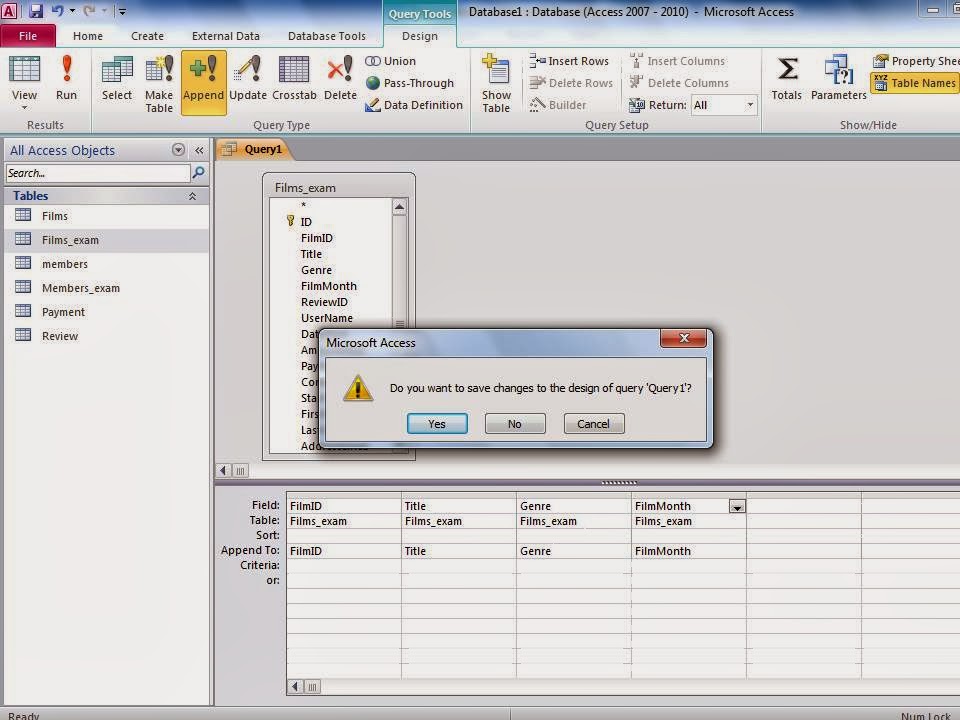in this screenshot it shows me making my members table with 10 diffrent field in it these tables are made from creating a new table and going through each field and writing the name for each of the top this will give you the space to input your data
this screenshot shows me making my films table with 4 different field in it
this one shows me making the review table with 6 fields in it
in this one it is the payment table that has 4 fields in it
this shows the relationships between the different tables and how the same field in each table links to each other this is what connects the tables
this shows me setting the DOB validation rule this makes it so anyone under the age of 15 will be rejected
this is the validation text that pops up to tell you that you have to be over the age of 15 to use this service this helps stop you from having invalid or null values in a table
this is the data from the word document that had all of the data for our table and this is the process of importing that data to the members table
this is all of the data that was imported into the table so now the members table is full of data
this is creating a query for films in this section i will pick the fields that correspond to the table
for this one i was doing the films table so the query contained the corresponding tables
with the query created the data is linked to the matching fields so now i have the information needed in the table
for this query i am taking the information from the members_exam table to append the data to the members table
this is the query with the chosen fields selected now i will append this data to the members table
this is a validation rule on microsoft access that wants me to confirm that appending the data is what i want to do
this is the members table with all of the information in it now i have both the films and members tables with the data in them
this is me starting to make my form for the database this will be what people see and what is the face to the data base so this will need to be easy to navigate and simple so people will know were to put the information that will be added to my database
i opened the field list so i would be able to see the fields that i wanted on my form
i selected the fields for my form from this list i double clicked them so they would be added to my form
after they were all selected they were now on my form so this will be the way people put the information into my database
i unbound the boxes so the information can be put in them and go to the correct place
i added the rule for username this made it so it would take the first 3 letters from the left of the first name and the first 2 letters from the left on the last name and then it adds a number thats numerical value goes up by one each time
this box has the code that will make my table recognize the age of someone so this means that my append query will know if someone is under the required age this will make the database rejects or accept someone depending on there age
in this i am making a new query for the form so i will be able to have the information go to the correct places
this is the queries that will take the information from multiple tables and will show the selected fields so we will be able to get the information that we require
this shows the selected fields from the tables and how i was able to choose the fields from the tables with the information that i required
this is what happened after i ran the querie this shows all of the fields that were required so now you can see all the information for a selected movie so you can see everything that could help you decide if you want to get that movie