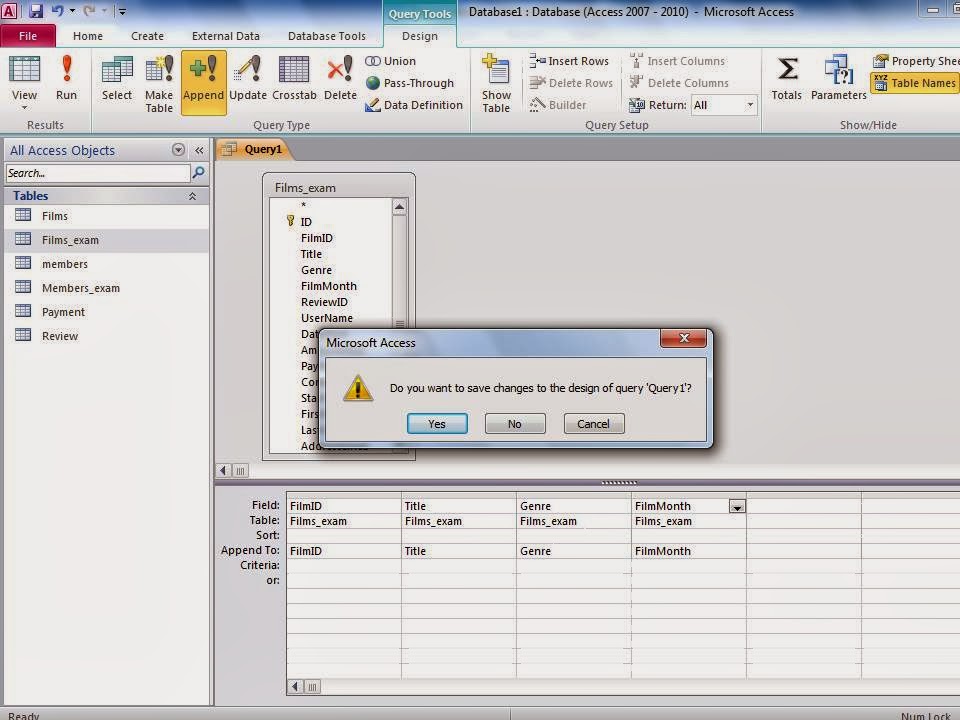Create a form to allow new members to register by entering their personal details (name, address, DOB). The form should not show other members personal details. (P4) Deadline 9th October.
LO(P4): Learn how to create features in data entry forms to ensure validity and integrity of data.
Generate a username for the new members and display it on the form. The username consists of: the first three letters of the first name, the first two of the last name, and a sequential number one higher than the last number assigned. (part P6) Deadline 12th October.
LO(P6): Explore ways to include an advanced feature in a database design.
this is me starting to make my form for the database this will be what people see and what is the face to the data base so this will need to be easy to navigate and simple so people will know were to put the information that will be added to my database
i opened the field list so i would be able to see the fields that i wanted on my form
i selected the fields for my form from this list i double clicked them so they would be added to my form
after they were all selected they were now on my form so this will be the way people put the information into my database
i unbound the boxes so the information can be put in them and go to the correct place
i added the rule for username this made it so it would take the first 3 letters from the left of the first name and the first 2 letters from the left on the last name and then it adds a number thats numerical value goes up by one each time
this box has the code that will make my table recognize the age of someone so this means that my append query will know if someone is under the required age this will make the database rejects or accept someone depending on there age